Congratulations!
You have decided to take the next step in your investment journey and use a professional portfolio management tool to get a sense of your investments.

In this short post, you will learn how to get started with Donatello and how to leverage its power to become a better long term investor.
Donatello lets you treat your investments as if you were managing an ETF and as such make more informed investment decisions.
This is also particularly useful for those of us who hold investments in multiple accounts such as a bank account, a Roth IRA, a 401K, a brokerage account etc. and simply want to have a single holistic view for all of our holdings, as the saying goes: “You only have one portfolio”
Getting Started
Your first step would be to import all of your investment accounts into Donatello using the Import screen.
After you import your first portfolio, you will get a chance to quickly organize your holdings into named folders which you can easily change names of folders or move stuff around:
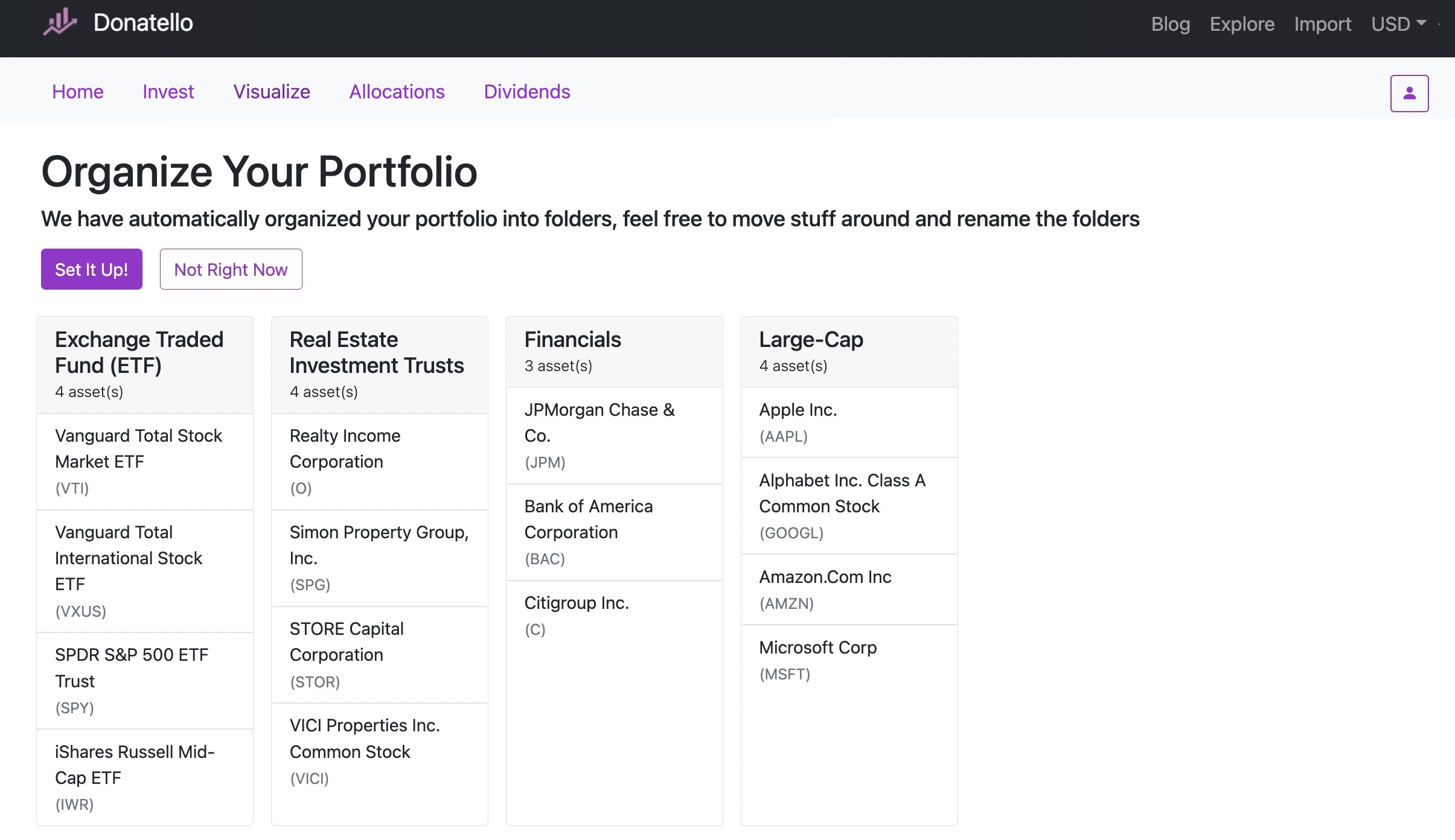
Later on, you will still be able to create or rename folders and move holdings in the main screen either by dragging and dropping or using the three dot menu to the holdings’ right.
Note that you can import data to the same account multiple times if you have made trades and have specific changes and Donatello will know to incorporate them correctly while keeping the original structure.
Also note that in order to import additional accounts, simply click the Import link in the top right corner of your screen.
Navigating the main screen
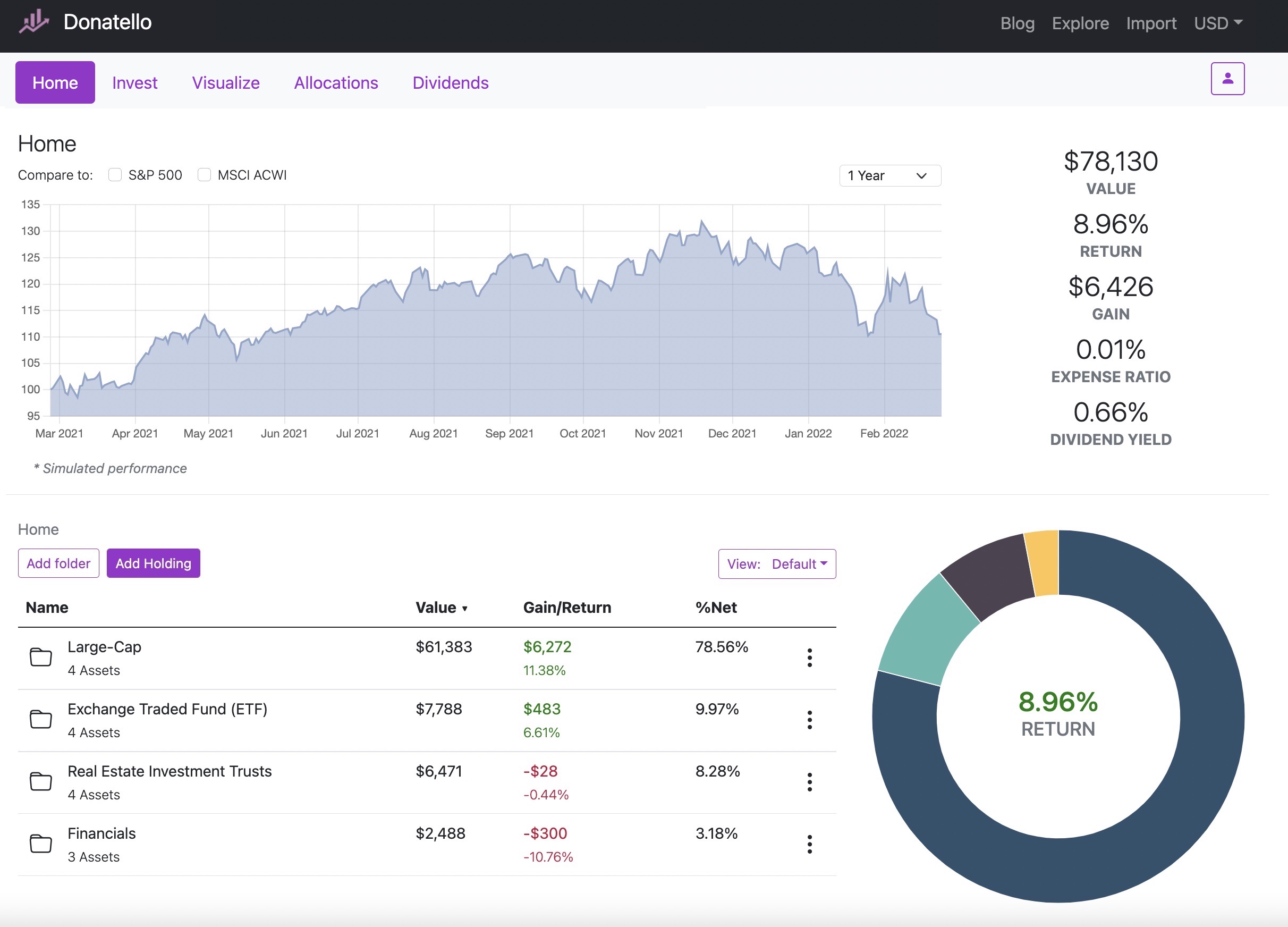
Now that you have all of your holdings set up, you can easily see how much you are worth in the top right corner.
As you enter a folder, all of the data presented on the right hand side will be relevant to that folder only.
In addition to that, you can get insights on your expense ratio if you have any funds that incur expenses, the same goes for dividends.
Finally, if you hover your cursor over them, it will even give you a dollar amount.
You can drill down into folders or specific holdings by clicking them, in addition to sorting the table with the header you are interested in.
The line graph represents returns based on the proportional cost basis of each holdings (say you’ve invested $1000 into company A, and $200 in company B, the graph will aggregate companies A+B returns at a ratio of 5:1 towards company A.
If you have multiple portfolios, you will be able to filter them using the drop down available above the main table, this can be a great tool to better understand your portfolio composition.
Manually adding, changing and deleting a holding
To add a holding without importing a portfolio, simply press the “Add holding” button, type its symbol or name, and you should see the stock, bond or ETF you are looking for.
Then, simply follow the form’s instructions.
You can add or change tax lots for a specific holding by clicking the security on the main screen, then go to “tax lots” below and make your changes.
In order to delete a holding from your portfolio, simply delete all of its tax lots:
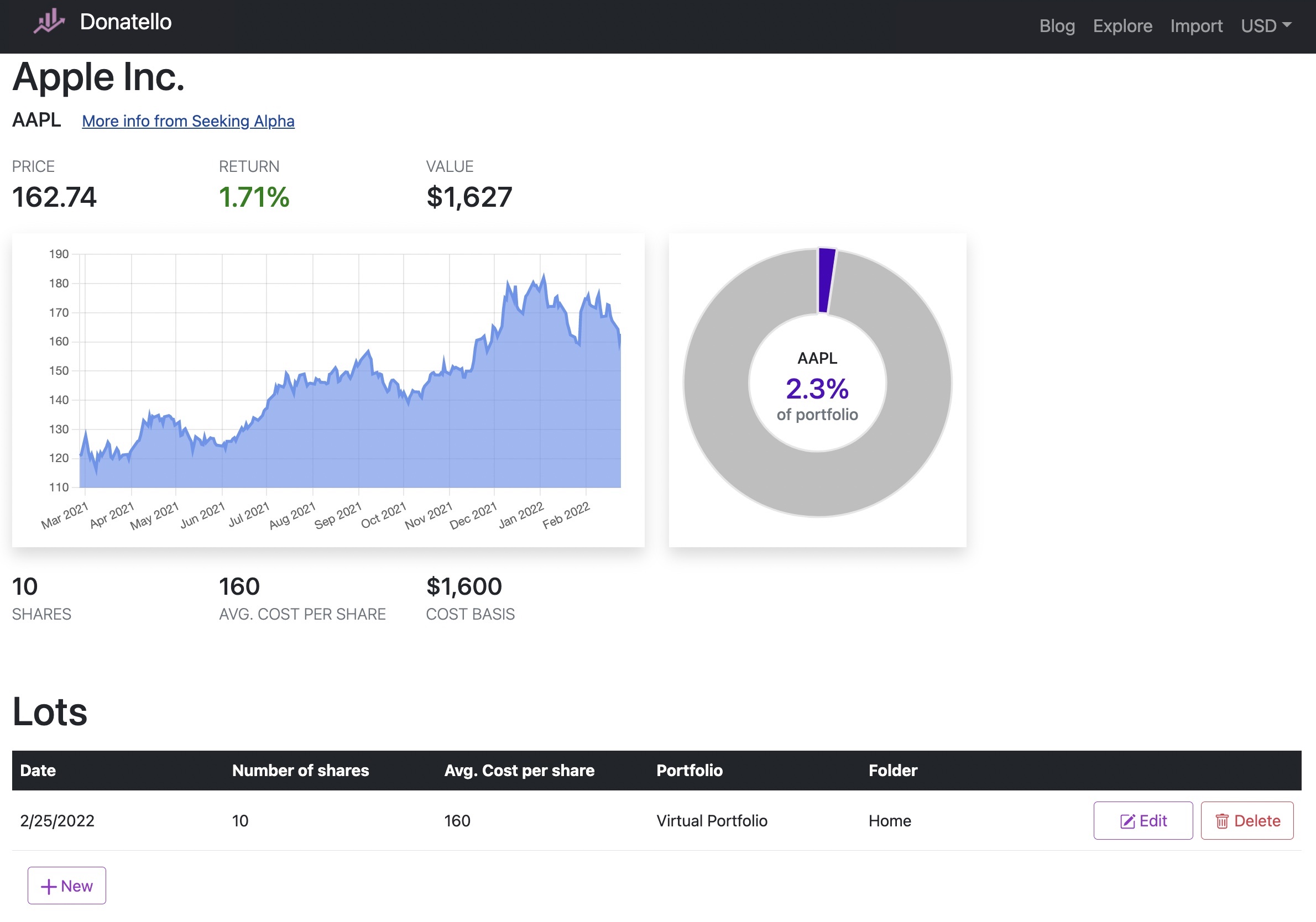
Devising an investment strategy and setting up allocations
Building an investment strategy using allocation rules is a great way to take the emotion part out of your investment decisions.
Get started by visiting the Allocations tab and setting a percentage allocation for each item, you can start with the home folder and if you want to be even more precise, move through the folders and set your allocations for each holding inside them.
Now this is where the magic happens.
Move to the Invest tab, set up the dollar amount you wish to invest and click “Auto Invest”, The system will show you how the money that you have decided to allocate to fresh investments should flow!
You can also tweak it manually by adding and removing shares from holdings or changing the amount of allocation per folder to drill down later into its holdings.
There’s a lot more to Donatello but what you’ve learned here should be a great starting point to get acquainted with the system.
As always, we would love to hear your feedback and any suggestions that you may have,
Reach out to us at donatelloapp@gmail.com