We have Some exciting news!
We have just released the ability to add fixed assets such as savings accounts, pension funds and real estate into your portfolio.

Since we launched Donatello six months ago, we received constant feedback from our users that they wish to handle all of their assets in one place, not just their securities and cash.
We completely agree, Donatello is designed to provide long term investors with a holistic picture of their portfolio, so it only makes sense to include asset classes that are not tradable such as the ones listed above.
We believe that with this latest addition, investors will now be able to get everything they need to manage their wealth, be it their overall net worth, their dividend inflows, their performance in each segment and the performance of their overall investment strategy.
Major Overhaul
We have also taken the time to improve the overall look and feel of Donatello and update the experience.
You can now add assets using the “Add” menu over the main table
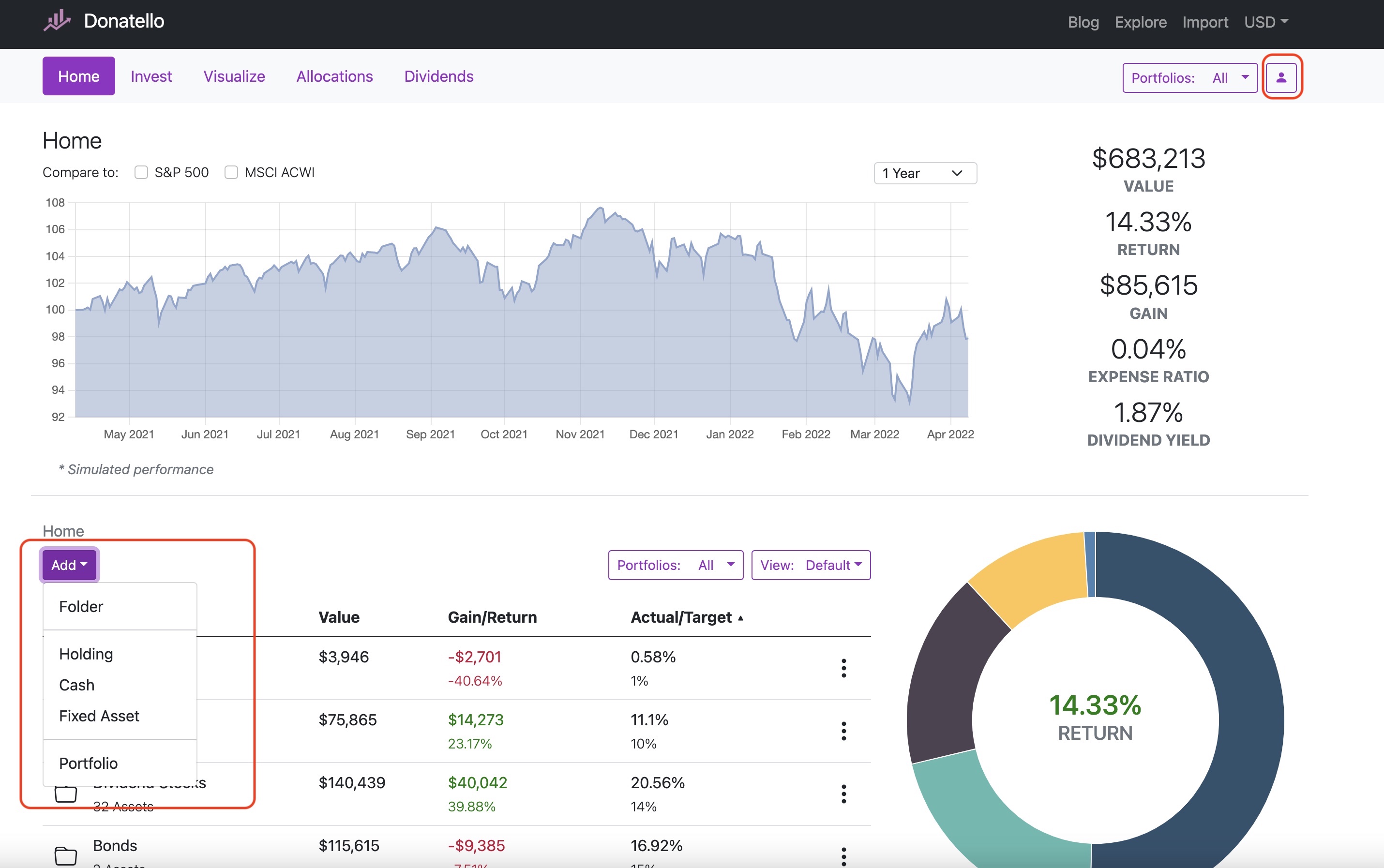
This includes adding securities folders and cash, but now you can also add your savings accounts, pensions and real estate via “Fixed Assets”
Note that we also have a new way to access your portfolios via the user icon on the top right corner.
The portfolios screen is very useful if you want to get an overview of your bank and brokerage accounts or if you wish to add a virtual portfolio (which is a highly recommended way to keep your fixed assets organized and separate from your holdings).
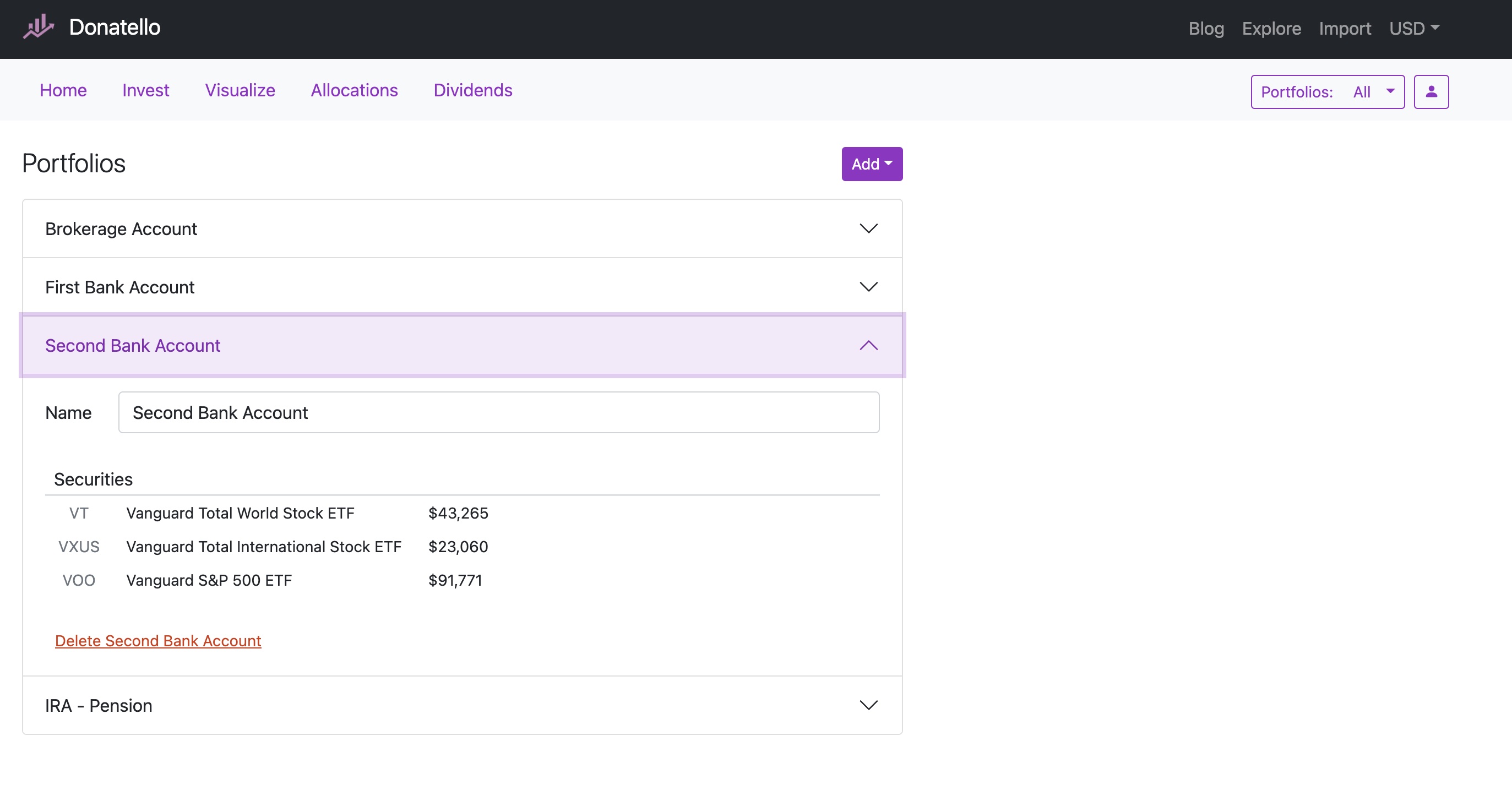
We have also redesigned the way you manage your cash.
You can add cash in virtually the same way, but we will now keep your cash history and you will be able to see your cash changes over time by clicking on the balance.
Finally, We now have New, more intuitive screens to import your portfolio.
Adding Fixed Assets
In order to add a fixed asset click on the “Add” button and select “Fixed Asset”
Then, fill out the fields in the popup window.
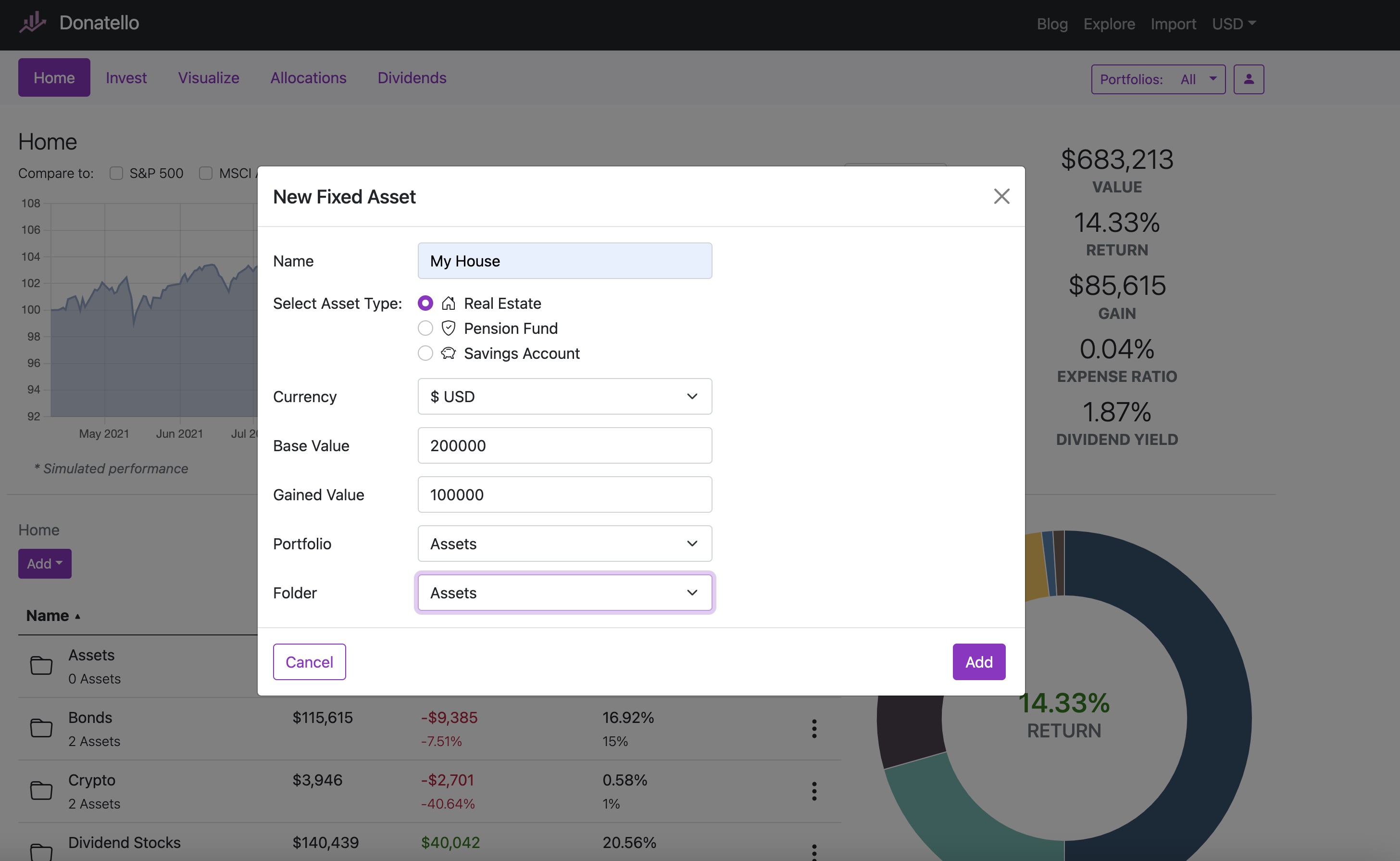
Some important notes:
- The “Base Value” indicates the cost of the asset when you purchased it, while the “Gained Value” indicates the asset net appreciation over time, both can later be updated as money flows in and out of the asset and the history will be preserved.
Note that the total asset value is “Base Value” + “Gained Value”. - It is very important to place the asset in the proper portfolio.
If it doesn’t belong to one of your pre-existing portfolios, it is highly recommended to create a new virtual portfolio and place it there.
Once the new asset is created, you can treat it just like you would any other holding in your portfolio:
- You can move it between folders
- You can update its target allocation
- You can update its Name and value.
Managing Fixed Assets
The value of your assets may change over time and the basic assumption is that you would want to keep track of the history of said assets.
When creating an asset for the first time, it only has one data point that is relevant for today, but over time, as you will update the values of the asset, you may find it very useful to view the trend and history of the asset’s base and gained values.
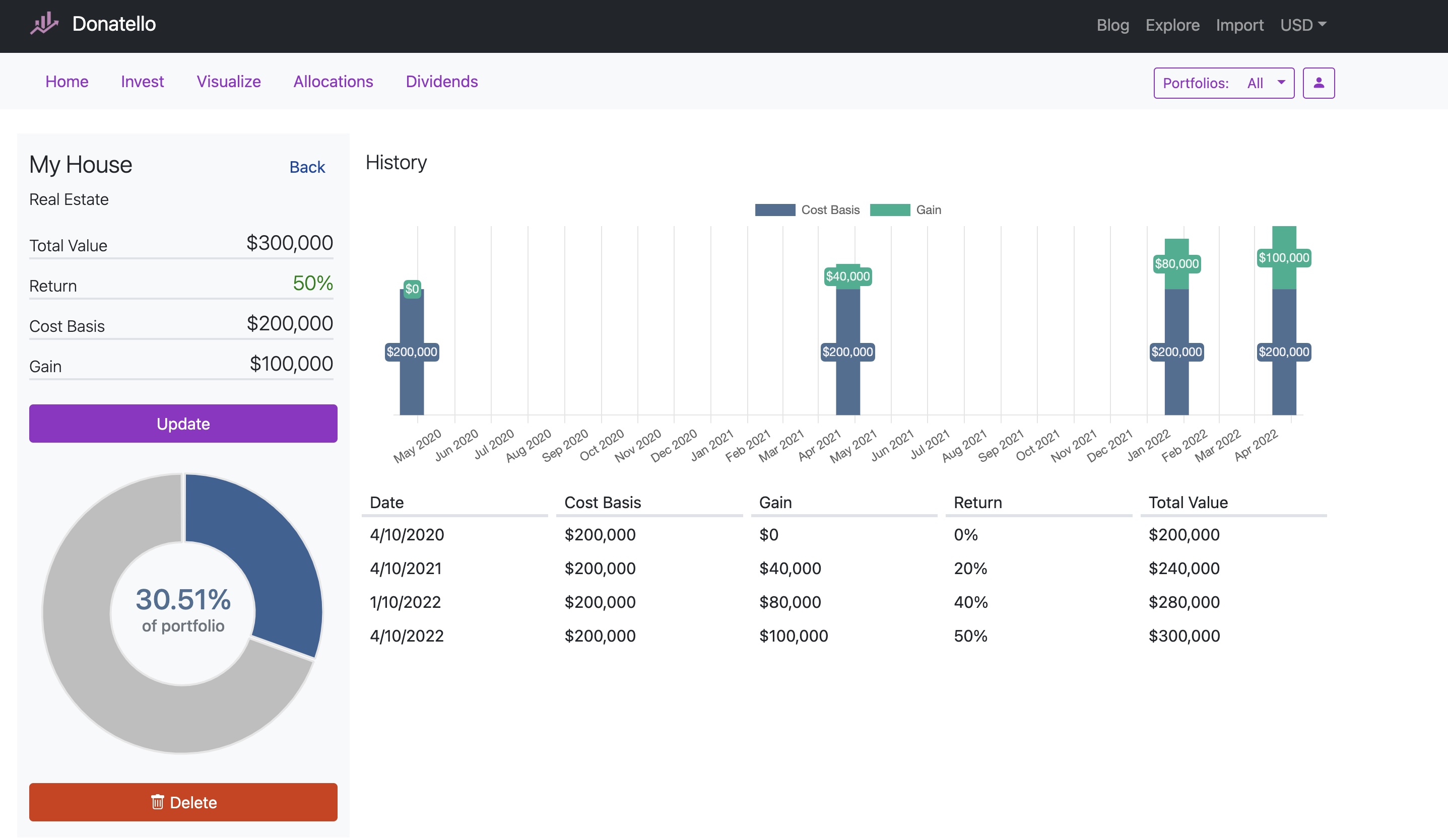
As always we would love to receive feedback to donatelloapp@gmail.com